NHS Choices
NHS Choices is the primary public facing website of the NHS. Its pages include directories of local health services (a Directory of Services), information on a wide range of conditions and treatments and accessible public health information. The site also provides comparative data about healthcare providers, to help people make informed choices about their healthcare and allows patients to provide online feedback on services.
Further information on the Quality Payments scheme and pharmacy’s NHS Choices profiles
Having problems accessing your NHS Choices profile? Click here for advice.
Registering for management rights
There are two types of management rights that pharmacies can register to obtain:
- Web Editor rights allow an individual to update the editable information on their pharmacy profile, e.g. service details or opening times.
- Comment Administrator rights alert an individual to the publication of moderated patient feedback (a rating and/or free text comment) on their profile, and allow the individual to publish (subject to a moderation process) a response to that feedback.
It is for a pharmacy contractor to decide whether they would like the same staff member or two different staff members to perform these separate functions. More than one staff member can be registered linked to a particular role and one staff member can be registered linked to more than one pharmacy profile.
If you have not already been fully set up on NHS Choices, you can apply for web editing rights here. The registration form will ask you to enter the email address that your regularly use for correspondence with the NHS Business Services Authority. This is an optional field but entering the information will allow us to verify you, and will avoid delays in processing your application.
As well as ensuring information on the site is up-to-date, taking control of the information on the NHS Choices pharmacy profile offers pharmacies a marketing opportunity. Where pharmacies currently have no website, the profile pages on NHS Choices could act as the pharmacy’s website address. Where pharmacies already have a website, pharmacies can hyperlink to this from their NHS Choices pharmacy profile.
Once you have web editing rights, the guide to editing pharmacy profiles on the NHS Choices website explains how to update your profile.
Patient feedback
Patients that want to leave a comment about a healthcare provider need to locate the relevant provider on NHS Choices and click on ‘Add your comments’ under the ‘Performance and Feedback’ section. Patients will be asked to state whether, based on their overall experience, they would recommend the provider to a friend. They will then be asked to evaluate the provider by typing in a free-text comments box. No comments will be posted until they have been individually moderated. Members of the public visiting a profile will be able to view any feedback left by clicking on the ‘Patient feedback’ tab.
Pharmacy right of reply
Pharmacy contractors can register for ‘comment administrator’ rights to receive an alert that a comment has been posted and to respond. Replies will appear directly beneath the original comment.
Responding to a comment
-
When a comment is left on a pharmacy profile, ‘comment administrators’ will receive an email alert from NHS Choices. This email will be from the sender ‘No Reply’ and will have the title ‘NHS Choices: content published’.
-
The email will tell you a comment has been left against the pharmacy’s profile and provide a link to that comment on NHS Choices. It will also provide a link to the system, called ‘organisation response’, where you can write your reply.
-
You will need to login to the organisation response system using your email address and password. These details will have been provided to you by email when your comment administrator account was activated.
-
Once you are logged in to ‘organisation response’, you will see all of the comments that have been made about your pharmacy. Each comment will have a link to ‘Enter a response’.
-
When clicked, a box will open up into which you can write your response. Responses can be a maximum of 2,000 characters.
-
When you have finished writing your response, click the ‘submit response’ button.
-
This response will then enter NHS Choices moderation system. Once it has passed moderation, it will be published beneath the original comment.
Safeguards
A number of important safeguards have been put in place to protect pharmacies and members of staff from unwarranted threats to their reputation. These are as follows:
-
All comments will be pre-moderated by a dedicated team of external trained moderators. The moderation organisation also manages the comments made on the NSPCC, Channel 4 and BBC websites. Comments that are racist, libellous, generally offensive or defamatory will not be allowed;
-
Individual staff (either clinical or nonclinical) cannot be named and all gender references will be removed;
-
Whilst anonymous comments are allowed, users have to provide a validated e-mail address before a comment can appear on the site so NHS Choices can contact the correspondent if necessary;
-
An ‘alert’ button will enable pharmacies to bring to NHS Choices’ attention comments they deem to be unsuitable or offensive. NHS Choices will then investigate these. If the moderation rules have been broken, the comment will be removed permanently. If not, it will re-appear;
-
Users are prohibited from using NHS Choices to campaign or make politically motivated comments;
-
Vexatious comments are not permissible.
Hints and tips from NHS Choices on responding to patient feedback
|
Frequently asked questions
Q. Can I post information on the private services that I provide on my NHS Choices pharmacy profile?
A. Yes, pharmacies can include information on both private and NHS-funded healthcare services on the site however NHS funded services should include a clear reference to indicate that the service is being provided with NHS funding.
Q. Does the same individual need to act as profile editor and patient feedback comment administrator for a particular pharmacy?
A. No. The passwords for editing pharmacy profiles and responding to feedback are different. It is for a pharmacy contractor to decide whether they would like the same staff member or different staff members to perform these two functions.
Q. Is it possible for more than one staff member from the same pharmacy to have profile editing rights?
A. Yes, it is possible to have multiple individuals assigned as editors of a particular pharmacy profile, for example if it was a contractor’s preference to have a staff member at Head Office and a staff member at store level, sharing responsibility for keeping the profile up to date.
Q. Is it possible to assign more than one staff member from a particular pharmacy patient feedback comment administrator rights (including receiving email alerts when comments are posted)?
A. Yes, it is possible to have multiple individuals assigned as patient feedback comment administrators of a particular pharmacy, for example, if a pharmacy owner would prefer to delegate responsibility for responding to feedback to a member of their team but would also like to personally receive the alerts of any feedback received.
Q. If there is a change of ownership of the pharmacy, how should the new owner register for profile editing rights and patient feedback comment administrator rights?
A. The new owner should contact the NHS Choices helpdesk for these rights; access will be enabled for the new owner and access rights removed from the old owner.
Q. How long is patient feedback retained on the site?
A. Patient feedback is retained on the site for 5 years. All feedback is dated, however, so users can take into this into account with older feedback. Also, all feedback which is two years or over is flagged as being so, which gives further context. Finally, all ratings which are more than 2 years old are decoupled from the pharmacy’s ‘overall rating’ score.
Q. If patients have provided feedback on a pharmacy profile and there is a change in ownership, will the comments be removed?
A. The comments will still be retained provided the pharmacy occupies the same physical premises and retains the same name. If it moves or changes name, the NHS Choices team would normally remove the feedback and/or set up a new profile. Where the feedback is retained, the NHS Choices team would advise the new owners to make clear in their profile that the pharmacy is under new ownership and, if there are old items of feedback which have not been replied to, add replies to these stating that this feedback relates to a period when the pharmacy was under different ownership.
Q. Do distance selling pharmacies (DSPs) have an NHS Choices pharmacy profile?
A. As DSPs cannot provide Essential services to patients on their pharmacy premises NHS Choices doesn’t provide a geographic pharmacy profile for this type of pharmacy. Instead the site details the websites of DSPs in a separate list which is accessible from the search results page whenever a website user searches for a pharmacy.
For more on EPS nomination use the buttons below:
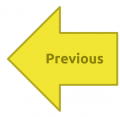 |
 |
 |
 |
Return to Databases of pharmacies/services
